How To Stop DDoS Attacks On Heroku With a CAPTCHA challenge
DDoS Attack Mitigation on Heroku
Web-based SAAS applications are uniquely vulnerable to Distributed Denial of Service attacks.
First
Compared to attacks that exploit TCP flaws or other lower network level network responses the HTTP request/response cycle of web apps is much more expensive.
Second
Compared to other types of DDoS attacks, it can be much more of a challenge to filter out legitimate vs. illegitimate traffic. Consider an attack that uses a compromised browser extension to hammer a remote server: the requests would be virtually indistinguishable from user generated traffic.
What is a CAPTCHA
CAPTCHAs (Completely Automated Public Turing Test to Tell Computers and Humans Apart) are any challenge that helps filter out bot traffic by presenting challenges that are easy for humans but difficult for computers.
Users who request a CAPTCHA-protected URL will be required to manually click a button to proceed from the CAPTCHA-protected page to their destination URL.
How CAPTCHAs Help
If your site is under DDOS attack, temporarily setting a CAPTCHA protection rule for the entire site (enter / as the URL) is an option to help filter out disruptive traffic, although you should try using HTTP Flood Protection first.
Outside of DDoS protection CAPTCHAs can help prevent automated scraping of pages with proprietary data, allowing ordinary users to browse with no issues.
What Users will see
The image below is what will be shown to users who request a CAPTCHA protected URL on your Expedited WAF protected site.
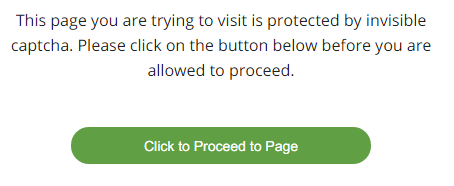
Prerequisites
What you need to get started:
- Expedited WAF add-on is setup in front of your application.
How To Add CAPTCHAs to your Heroku App
Add individual URLs to be presented with a CAPTCHA challenge from the Protected Pages screen of your Expedited WAF dashboard:
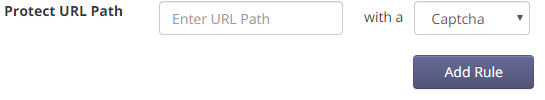
Notes
- CAPTCHA protection is optional. It is disabled by default and will only apply to the specific URLs that you include in a rule.
- Adding the root
/as a URL will CAPTCHA protect your entire site, but typically this isn’t needed.
Resources
Learn more about DDos Attacks